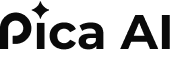10 Best AI Professional Headshot Generators in 2025
Jul 30, 2025In today’s digital-first world, your professional headshot is often your first impression. It’s a critical piece of your personal brand on platforms like LinkedIn, company websites, and conference materials. Traditionally, getting a studio-quality photo meant scheduling a costly and time-consuming photoshoot.
Now, technology offers a powerful alternative: AI headshot generators. These tools can analyze your existing photos and transform them into a portfolio of polished, professional portraits in minutes or hours.
But with a growing number of options available, how do you choose the right one? To help simplify your search, we’ve compiled a list of 10 popular AI headshot generators on the market in 2025. After the list, we’ll also share three tips to ensure you get the best possible results.
Let’s dive in!
10 Best AI Professional Headshot Generators
1. Pica AI

Pica AI offers an AI headshot generator that can transform your everyday photos into stunning professional images. This tool provides a wide range of styles, from classic options like a dark background with a professional blazer or a crisp white polo shirt, to more relaxed looks such as a casual black shirt or a casual blazer. All you need to do is simply select your desired styles, upload 6 to 30 photos of yourself, and in about an hour, this tool will generate your impressive new headshots.
2. LightX Editor
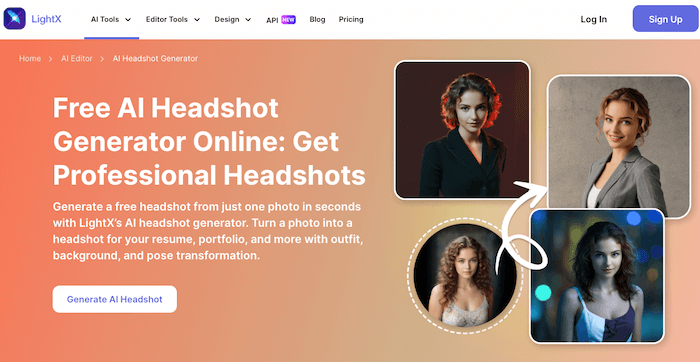
LightX offers you studio-grade AI professional headshot generation. Whether you want to just update an old headshot or transform a picture into a professional headshot, with just one image upload, LightX makes it possible. Try out a wide range of preset filters or enter a text prompt to generate your headshots. The AI perfectly transforms your outfit, hair, and background in the picture. You can make headshots for LinkedIn, resumes, or your job applications. You can also generate different headshots, such as doctor headshots, corporate headshots, and many others. Get high-quality results every time in seconds—no waiting for hours. All your images are processed securely.
With a user-friendly interface, it becomes an ideal choice for everyone; no editing experience or skills are required. Further, edit using its free photo editor.
Pricing:
- Get 5 free AI credits daily for the generation.
- The Pro subscription costs $5.84/month (approx.)
3. Aragon
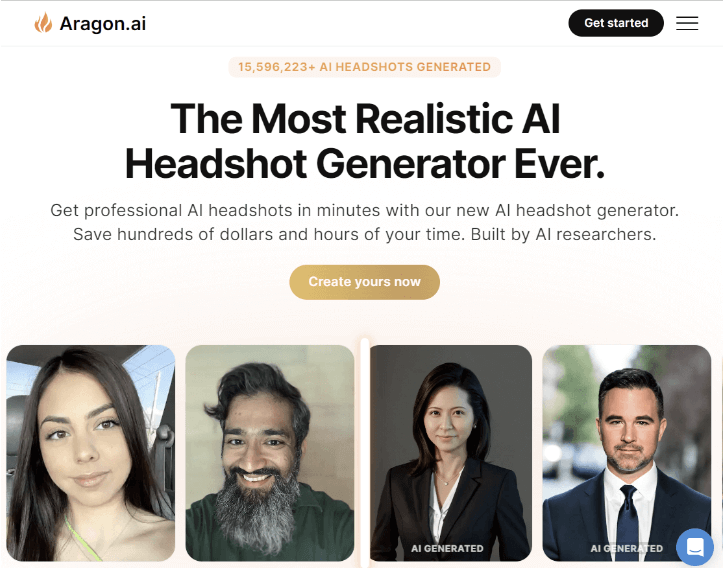
Once you’re on the website, you will see a series of renowned brands like Disney, Nike, Apple, Windows, Google, Deloitte, etc. Aragon states that its platform is trusted by these brands and has generated more than 15 million headshots.
The best part of Aragon is that it has a sophisticated algorithm, which allows you to personalize your headshots, including customizing your gender, age, eye color, hair color, race, etc. However, it requires you to upload at least 6 photos to deliver the best result. If you’re interested in using this tool, you will have to create an account prior; it offers three sign-in options, i.e. Google, Facebook, and Email.
Pricing:
- $29 for 20 headshots
- $39 for 40 headshots
- $69 for 100 headshots
4. Headshot Pro
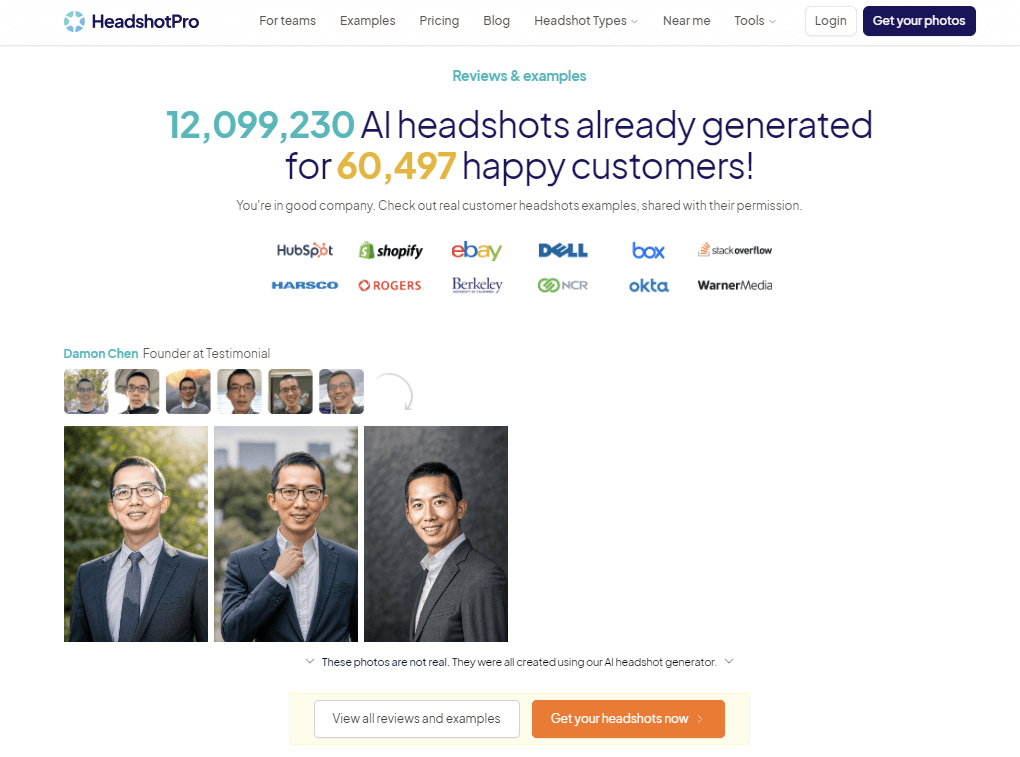
Similar to Aragon, there are also tons of renowned brands on the website, i.e. Dell, eBay, Shopify, Berkeley, etc. Headshot Pro claims to be the #1 Professional headshot generator that offers various templates of different backdrops and clothing. The backdrop offers include bookshelves, cafe, tulips, garden, street, alley, golden gate, rooftop, building, fence, etc; while the clothing offers include turtleneck, suit, coat, dress, jacket, polo, colorful shirt, etc. Its algorithm can replicate your feature, and highlight your feature by adjusting the facial lighting, making sure that it will present a stunning portrait of yourself.
For your information, Headshot Pro offers a Team package, meaning that you can generate the same style with different photos. This offer definitely lightens the burden of creating group headshots.
Pricing for Individuals:
- Small shoot: $29, 40 headshots, 1 background, 1 clothing style
- Normal shoot: $39, 120 headshots, 3 backgrounds, 3 clothing styles
- Premium shoot: $49, 240 headshots, 6 backgrounds, 6 clothing styles
Pricing for Team:
- Per person: $39, 120 headshots
5. Dreamwave

Trusted by more than 3 million users around the world, Dreamwave is known for offering a series of customization options. Unlike other platforms that usually question for basic options like gender or age, Dreamwave takes the customization options to the next level; it has the question of the usage of the headshot picture, profession, glasses availability, and even ethnicity! All it takes is processing at least 5 of your different pictures, and it can start the generation process. This tool ensures that every headshot produced reflects the user’s aspirations. If you have any questions, simply type in the pop-up online robot service, and it will answer your question in your email as soon as possible.
Please note that Dreamwave does not offer free trial or credits, all of its services are paid services.
Pricing:
- $39 for 120 shots
- $69 for one-time payment
6. ProPhotos

With ProPhotos, you can rapidly produce professional, lifelike facial photos that are customized to your individual preferences. This tool allows users to personalize headshots based on industry, roles, and styles, by choosing from a range of postures, outfits, backgrounds, and lighting conditions. Its professional-level function allows you to take consistent business headshots for companies, which is typically an expensive task but can now be completed effectively using AI.
Simply said, ProPhotos can transform casual photos into professional headshots in seconds. However, you may need to sign up or create an account prior to using it. Once you’re in it, enjoy tons of its headshots uniform, and lightning adjustment.
Pricing:
- Basic $25, 40 AI Headshots
- Premium: $55, 80 AI Headshots
- Professional: $155, 160 AI Headshots
7. Fotor
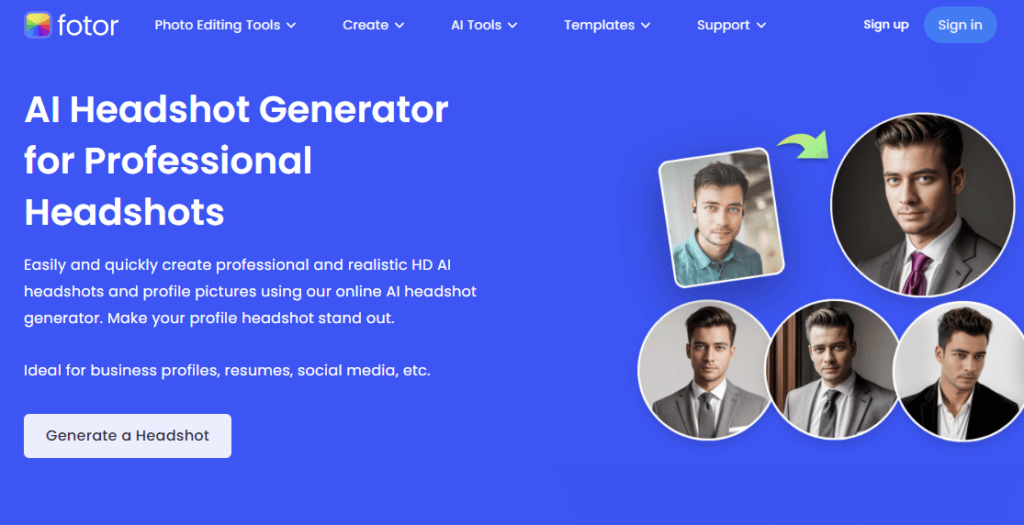
If you have been into photo editing tools for many years, Fotor must sound familiar to you. Fotor was originally launched as a photo editing or photo collage tool but has now been developed as an all-in-one AI photo editor. Other than the AI headshot generator, Fotor also has other AI functions, i.e. art generator, face generator, photo effect, etc.
Its AI headshot generator is designed with an advanced algorithm, which allows you to generate professional studio-quality AI headshots, including producing headshots from text prompts. So whether you’re creating headshots for business profiles or avatars for social media, Fotor’s extensive feature got you covered.
Pricing:
- $19.99 for 40 images
- $29.99 for 100 images
- $39.99 for 200 images
8. Tryiton

Tryinon claims that more than 500 thousand professionals have used its service, including professionals from BBC, Business Insider, The DailyDot, etc. The platform itself offers 3 main features, including AI headshots, Creative Studio, and Photo Editing. For its AI headshot feature, it provides many headshot styles, from simple business, and employer branding, to content creation.
All it takes is to upload 10-30 selfies or close-up photos of yours, select the styles, and wait up to 90 minutes, and your professional headshots will show up.
Pricing:
- $29.99 per month
9. Better Pic
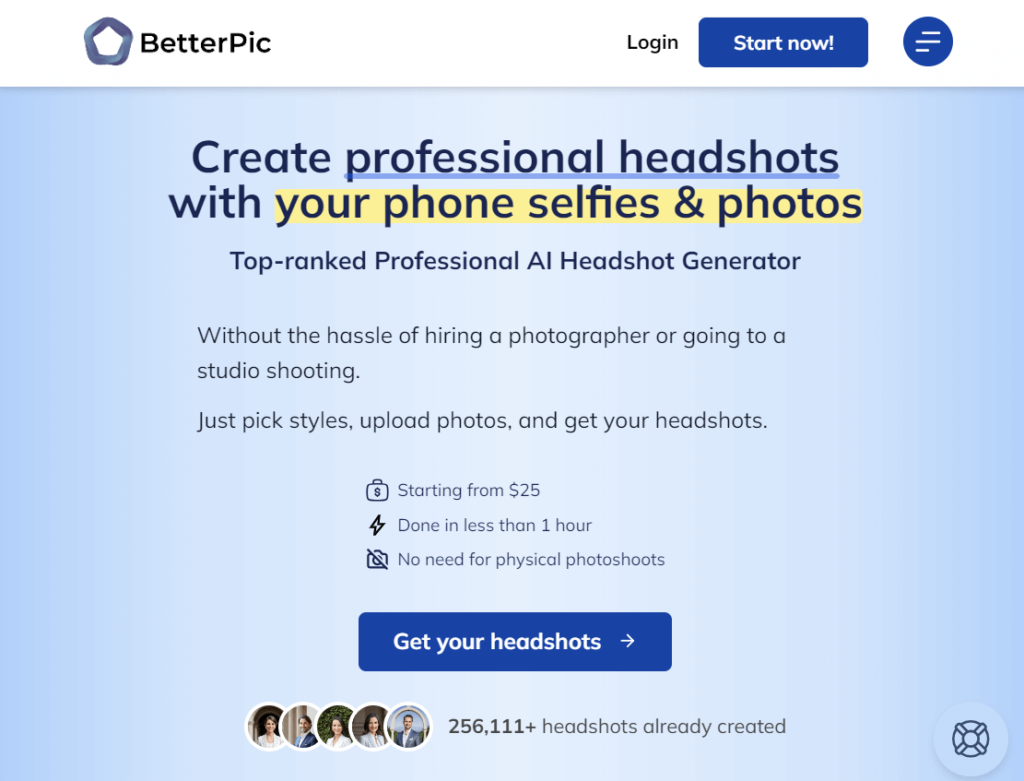
Known for its fast generation and various styles, Better Pic claims to generate professional headshots in less than an hour. This professional headshot generator has countless backdrops (i.e. brickwall backdrop, alley backdrop, lobby backdrop, coworking backdrop, cityscape backdrop, etc.) as well as countless outfits. Aside from these styles, Bettec Pic also offers advanced customization tools like adjusting lighting, and facial elements, including skin textures, eyes, hair, teeth, etc. ensuring that the result looks realistic.
Pricing:
- Basic: $25, 40 AI headshots
- Pro: $35, 80 AI headshots
- Expert: $49, 200 AI headshots
10. Secta AI

Similar to Better Pic, Secta AI also claims to generate high-quality professional headshots in less than an hour. This paid-based tool offers tons of templates, including a series of background options, which can be customized based on your industry and profession. All you need to do is upload 25 photos of yours from a different angle cause this will affect the outcome.
Furthermore, Secta AI offers a Team and Community package, which allows companies to centralize all of their employee headshots with only a few simple clicks. And the best part of it is, Secta AI provides a 100% money-back guarantee.
Pricing:
- Personal: $49, 300+ headshots
3 Essential Tips for Flawless AI Headshots
Choosing the right tool is only half the battle. To ensure you get stunning, lifelike results from any AI generator, follow these three essential tips.
1. Prioritize Quality and Variety in Your Source Photos
The most critical rule in AI image generation is “quality in, quality out.” The AI learns your facial features exclusively from the photos you provide. For best results, upload 15-20 high-resolution photos that show you in different settings, with varied lighting (including natural outdoor light), different clothing, and a range of expressions (smiling, neutral, etc.). Avoid using photos where you are wearing sunglasses or hats, and ensure your face is clearly visible without heavy shadows or filters. A diverse portfolio teaches the AI to create a more accurate and versatile professional image.
2. Use a Smart Tool to Organize and Prepare Your Images
Finding 20 distinct, high-quality photos of yourself can be surprisingly difficult, especially if your pictures are scattered across your computer, phone, and cloud services. Instead of manually searching through thousands of files, you can use a dedicated photo cataloging program to streamline the process.
To quickly find them in your personal photo archive, it’s helpful to use Tonfotos – a photo cataloging program with intelligent face recognition features. It can:
- Automatically group photos by people, dates, events, and locations using AI. It recognizes faces even at different ages or when partially hidden.
- Find all photos of a specific person through the “People” section.
- Work with any storage – indexes photos on your PC, external drives, NAS, and cloud services (OneDrive, Yandex.Disk) without physically moving the files.
- Convert RAW/HEIC formats to JPEG and compress images without quality loss, which is often necessary to optimize source files for AI processing.
The free version of Tonfotos can recognize up to 12 different people in any size photo archive. Before working with services like Pica AI and similar, it’s very convenient to pre-select a few original photos of the same person in Tonfotos – this can easily be done simply by searching by name in the “People” section.
3. Experiment for the Perfect Shot
AI may not generate the perfect headshot on the first attempt. After you receive your first batch of images, review them to identify what the AI captured well and what could be improved. Sometimes, simply swapping out a few of your source photos for different ones and trying the generator a second time can get significantly better headshots.
Final Words
As you can see, the power to create a polished, professional headshot is now in your hands. By choosing a great tool from this list and applying these essential tips for preparing your photos, you’re fully equipped to generate an image that truly represents your brand. The perfect headshot is no longer an expensive, time-consuming task. It’s just a few clicks away.