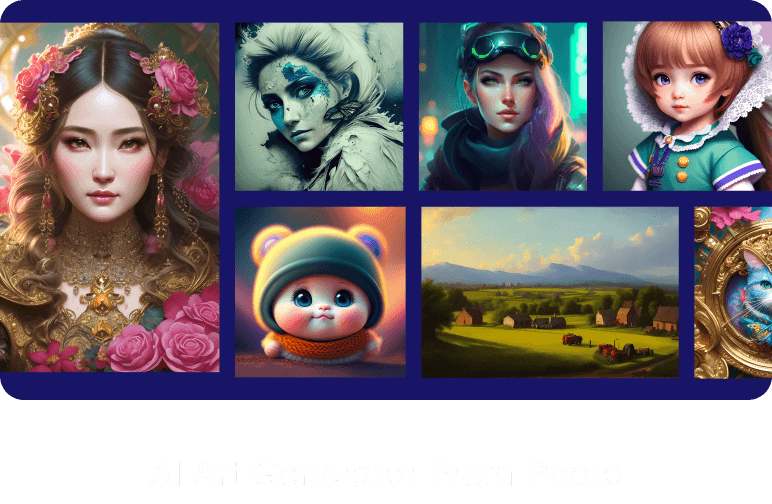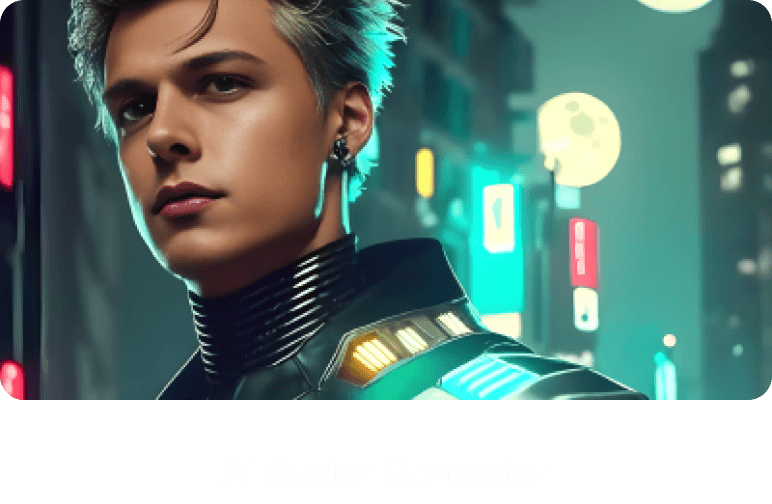A Beginner’s Guide to Generate Images from Text with AI
Jun 28, 2023Artificial Intelligence has facilitated artists by empowering them to create timeless art pieces in a matter of a few clicks. Although AI does not undermine the value of expertise, it has made life easier as people with no expertise and experience can also make beautiful art. By providing text prompts to AI image generator tools, anyone can create remarkable images within moments, regardless of their level of expertise.
In this article, we will introduce you to the best AI that generates images from text in 2023, along with a step-by-step guide specifically designed for beginners. So let’s get into it.
Pica AI – Best AI Image Generator from Text
Pica AI is an AI-powered tool that offers a wide range of features. Whether you’re looking to transform your images into anime or paintings, or generate AI images from text prompts, Pica AI excels in delivering exceptional results.
Pica AI has a simple process to create image with text. You don’t need to be an expert or have special skills to transform your words into stunning images within seconds. You can also adjust further settings and art styles to get the desired results from the AI-integrated powerful tool. Pica AI uses machine learning and AI model to make high quality art pieces for different themes and descriptions. The continuously updated AI model working behind Pica AI make it one of the most competitive AI text to image website.
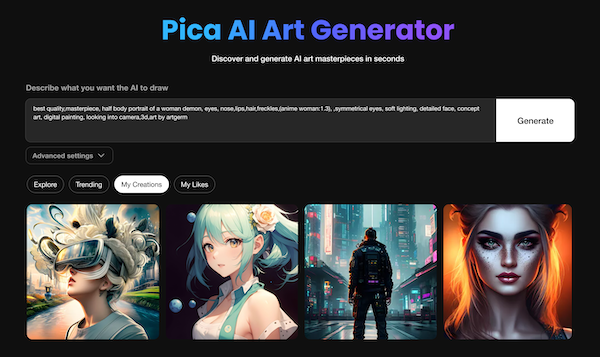
The web-based tool is convenient and pocket-friendly, giving you access to 100 weekly credits for only $1.99. Each art image you create requires one credit, making it very affordable for users. Besides, you also get free credits every day that is renewed after every 24 hours.
Major Features of Pica AI Art Generator
The main highlights of the Pica AI text-to-image generator are as follows:
- The user-friendly interface and intuitive process make it accessible for anyone.
- Pica AI doesn’t require any coding or artistic expertise to generate images from text.
- Everyday free credits allow you to fully enjoy the fun of AI text to image generation.
- It also provides advanced settings, giving users more control over the creation process.
- You can choose from various art styles ranging from cartoons to sketches and cyberpunk to animes and more.
- High-resolution images are generated that can be downloaded and shared on different platforms.
- You can download all converted files without any watermark.
- You can upload a reference image to guide the AI in generating image that aligns with your desired effect.
- It also comes with an AI avatar generation feature.
How to Generate Images from Text? Step-By-Step Guide
Let’s not delay further and jump straight into how to use text prompts to generate beautiful realistic images and paintings. So here is the step-by-step guide for you to rely on:
Step 1: Write the Text Prompt
Visit the official website of Pica AI Art Generator on any device. You will see a search bar where you can describe the AI image you want to draw. You will also see prompt ideas given below the text prompt input, from which you can get an idea about what to write. Be specific in writing the prompt for the art you want to create.
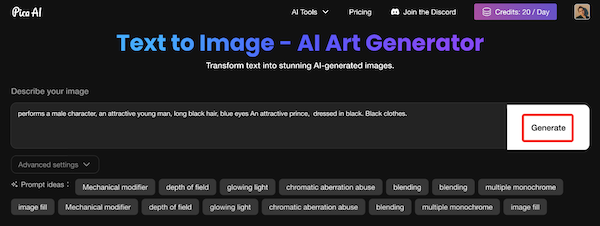
Step 2: Explore Available Art Styles (Optional)
While you can directly click on the Generate button to let Pica AI create image from text, you can also utilize advanced settings for better outputs.
By clicking on it, you can choose the desired AI image style (like oil painting, anime, Van Gogh, landscape, 3D, Cyberpunk, etc.), select the aspect ratio, add a reference image for better accuracy, and even provide negative prompts to exclude certain elements from the output image.
Step 3: Generate the AI Image
Once you have chosen the art style and other settings, click on Generate and AI image generator tool will begin to convert your text into an image.
Step 4: Save the Final Result
If you’re satisfied with the output, you can download the file to the target location of your device. If needed, you can further edit or refine the artwork to meet your requirements.
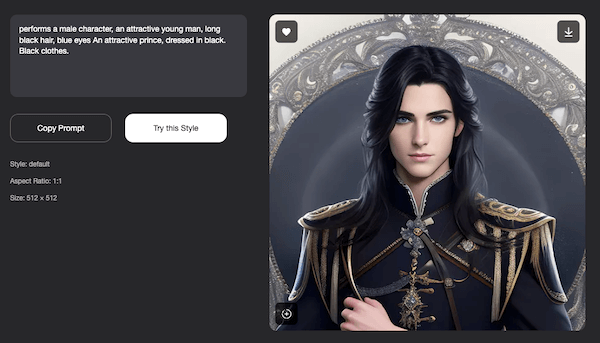
And that it! In fact, Using AI that creates images from text is relatively straightforward. The real challenge lies in crafting a text prompt that effectively indicates your desired image to the AI. The quality of the generated image can vary significantly based on the clarity and specificity of the prompt.
How to Write Effective Text to Image Prompts for AI?
To achieve the best results, it’s important to provide a clear and concise prompt for the AI image generator. Avoid ambiguity and be as specific as possible in your text prompt. Consider including details about colors, composition, objects, or any other relevant aspects.
We will also guide you on how you can power yourself to write effective AI prompts that generate images with text just the way you want.
Understanding of Prompt for AI Image Generator
First things first, you need to understand the importance and structure of prompts for any AI image generator. From our experience of using and testing AI tools to generate AI images from text, here is what works better:
- Image content or subject
- Description of the action, state or mood in the art
- The art style, form, and any artist references
- Add more details and advanced settings like aspect ratio, lighting, color, framing, etc
- Resolution of the generated art
You will get more accurate results if you add these elements when writing the prompts to generate AI art. However, adding more elements, if necessary, will also not hurt the outcome of the prompts. Depending on the requirements of a certain art, you can add further details to the prompt.
Tips and Tricks to Write Effective Prompts
Here are the tips you should follow when making images from text with Pica AI:
- Always start with the main content of the image before adding surrounding details. For instance, if you want to create an AI image from the text of a cat sitting in the backyard, the first thing to write is about the cat and its specifications.
- Do not use fluff or unnecessary details using long sentences in the AI text prompt. Instead, stick to the principle of prompts and give concise instructions about everything to be included in your desired art.
- Use adjectives to describe the mood or style of the image, as AI can better understand such prompts.
- You can provide examples of the type of image you want to generate in Pica AI by using reference images.
- Avoid using conflicting terms because AI might be hard to understand and create the desired image.
More FAQs
Pica AI is a free AI generator that uses simple text prompts to turn texts into images. The web-based tool doesn’t need any installations or heavy subscription fees to generate art.
You can become an AI art expert by learning more and more about AI prompts to generate images from text. Testing and trying different prompts can help you understand how the AI responds and refine your approach, therefore take you to that level of expertise where you can create real art pieces. With practice, you can learn to write prompts that are more easily understood by the AI, leading to better-quality and more accurate generated images.
You should practice more and more to get better at prompting AI to generate art and photos as per your requirements. You must concisely and precisely describe the images you want to generate. We provide some general instructions here, but it’s really up to you to actually do it. Besides, you can also take advantage of some AI prompt generator tools.