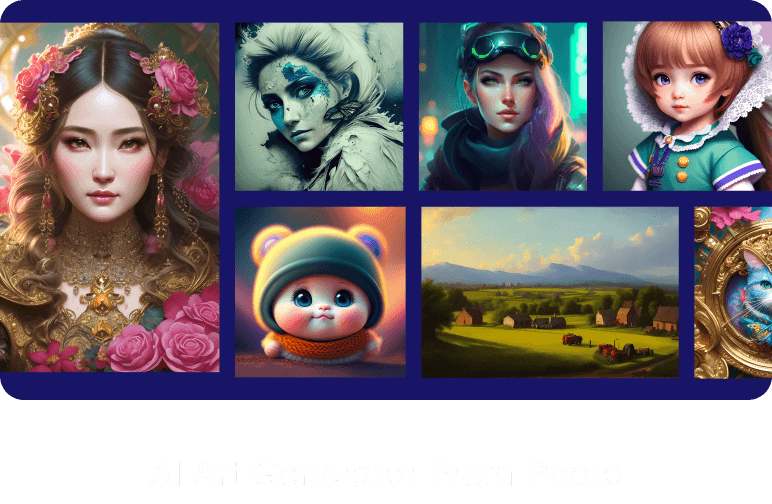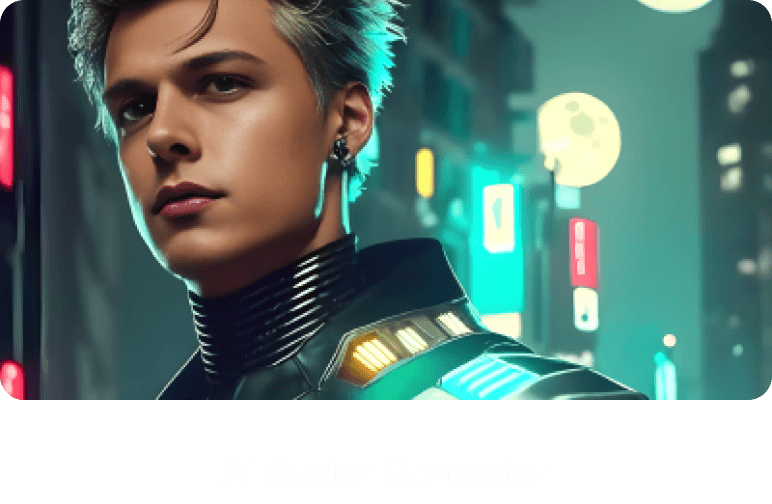Create Avatar From Photo: An Easy Way For AI Avatar
Jul 11, 2023Avatars have become a popular form of self-expression and representation in today’s world of the internet world in the digital age. Avatars are visual representations of people that can be utilized on online platforms like social networking, forums, and gaming communities.
There are now some AI avatar generator from photo tools that offer a quick and easy way to personalize your online presence. This article will look at the notion of making avatars out of images, addressing the benefits, methods, and resources available to help anyone design their own unique and appealing avatar. Simply put, if you want to create an avatar from a photo that looks like you, try the Pica AI magic avatar app.
Pica AI Magic Avatar App
Pica Magic Avatar combines the power of artificial intelligence technology with a large collection of avatar styles to provide users with an enjoyable and immersive experience to to create avatar from photo. The app offers a wide range of art genres and personal preferences to make avatars in a unique and luxurious way.

With Pica AI, you can turn yourself into a superhero, celebrity, or explore a variety of virtual identities. Just upload your selfie and choose the desired style for your personalized AI avatar. The app automatically transforms your photo into the selected style, allowing you to get highly realistic yet unique avatars.
After customizing your avatar to your liking, you can save it locally or share it on social media. Compared to other avatar makers from photo, Pica AI offers more affordable membership options that allow you to access its features at a lower cost.
How to Make Avatar from Photo using Pica AI?
When it comes to something related to artificial intelligence, some may consider AI complex and beyond their area of expertise. In fact, however, using AI is much simpler than one migh think. The Pica Magic Avatar app is also very user-friendly, which allows you to make avatar from photo in just a few clicks.
Follow these steps to create avatar from picture:
Step 1. Download and install the Pica AI app
Go to your app store and search for “Pica Magic Avatar App”. Install the app on your device after downloading.
Step 2. Launch the app
Launch the Pica Magic Avatar App and allow the required permissions. Click the “Create Aavatr” button to proceed.

Step 3. Upload your photos
Choose 10-20 well-lit and clear selfies from your camera roll or the device’s gallery. For accurate analysis, make sure your face is clearly visible in the image.
Step 4. Select one or more avatar styles
Browse through the available avatar styles. These avatar styles can range from realistic to cartoon to futuristic. Choose an avatar style that reflects your unique preferences and style. Up to 8 styles can be selected at one time.

Step 5. Create AI avatar from photos
Begin the avatar creation procedure within the app. The AI technology will evaluate your facial features and apply the avatar styles you’ve picked to build your own avatar. Wait for the AI app to process and generate your avatar, which takes about 30 minutes. You will be notified when complete.

Here you go. With Pica AI, you can transform your photos into high-quality, unique and visually stunning AI avatars. The avatars are closely resemble your appearance while adding a futuristic and sci-fi touch. The result is a striking avatar that blends familiarity with artistic innovation.
Features of Pica AI Magic Avatar App
- Accurate Avatar Generation: Pica AI analyzes your photos and generates an avatar that closely resembles you.
- Customization Options: You can customize your avatar by choosing from a variety of styles, patterns, backgrounds, and props.
- User-Friendly Interface: The app is designed to be simple and intuitive, making it accessible to users of all skill levels.
- Free to Use: Pica AI avatar generate app is completely free to download and use, allowing you to create avatars without any cost.
- High-Resolution Avatars: The app generates high-resolution avatars that can be used for various purposes, including social media, gaming, and printing.
- Regular Updates: Pica AI is regularly updated with new features and designs, ensuring a fresh and distinctive avatar creation experience.
- Multiple Avatars Results: You can create multiple avatars with different styles and patterns, providing flexibility for various occasions.
- Easy Sharing: Share your avatars with friends or on social media to showcase your creativity and sense of style.
- Offline Usage: Save your avatars to your device and use them offline, allowing you to have your avatars with you wherever you go.

Compatibility of Pica AI App
Pica AI is currently compatible with iOS devices, and support for Android devices is currently under development.
- iPhone: Requires iOS 14.0 or later.
- iPod touch: Requires iOS 14.0 or later.
- Mac: Requires macOS 11.0 or later and a Mac with an Apple M1 chip or later.
iOS users can enjoy the functionality and creativity of the Pica AI app to make avatars from photos.
Pricing and Plans:
- $3.99: Includes the ability to create 50 unique AI avatars.
- $5.99: Includes the ability to create 100 unique AI avatars.
- $7.99: Includes the ability to create 200 unique AI avatars.
Avatar generator from photo is a quick and easy approach to personalize one’s online presence. There are several methods for creating avatars that authentically portray humans in the digital world, including manual editing, online generators, mobile apps, and AI-powered tools.
Give a try to one of the best AI avatar from photo, the Pica AI magic avatar app, you will love it. As AI technology progresses, the future holds even more fascinating possibilities for creating stunning and lifelike photos.
Create Avatar From Photo FAQs
A graphical representation or depiction of a person or figure taking the shape of a digital image is known as an avatar.
No, you don’t need any special skills to make an avatar out of a photo. Most of the apps are user-friendly. You may need basic computer abilities to make choices for customizing your avatar’s attributes.
Yes, there are several websites that specialize in making avatars from photos. These are
1. Pica AI Magic Avatar
2. Lensa AI Avatar
3. Dawn AI
4. Voi-AI Avatar Portrait Maker
5. Wonder AI
6. Picsart
7. Magic AI Avatars
8. Photoleap: AI Art Photo Editor
In most of the time you may make an avatar off of any photo that fulfills the specifications of the avatar creation program or software you’re using. But some tools may restrict image size, format, or resolution.