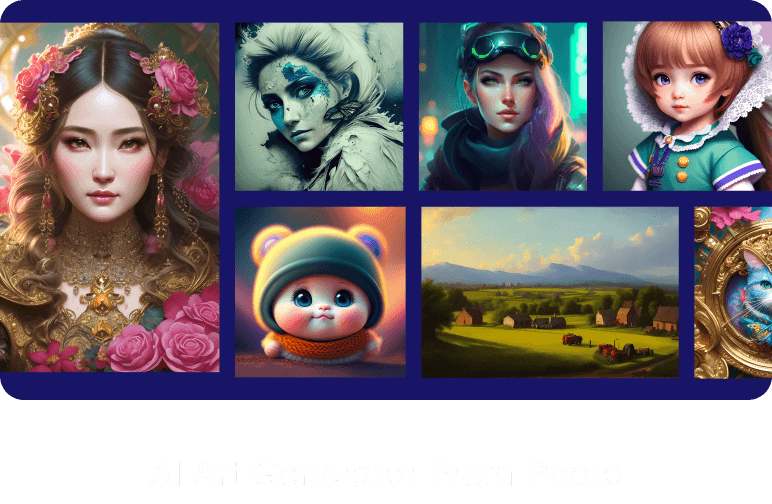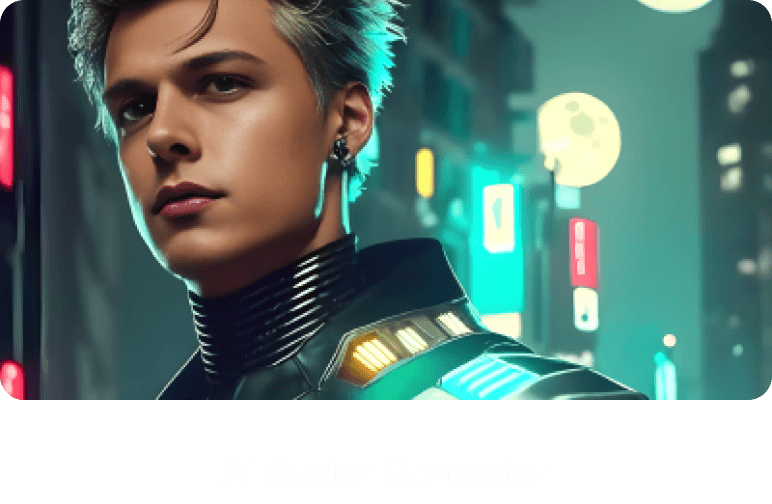Best Online Free AI Image Generator From Text
Jun 28, 2023A novel and intriguing method for producing images is to use the AI image generator from text, which produces realistic and captivating visuals using artificial intelligence. With AI generated images from text, you can accomplish various tasks like concept visualization, creative design, tools accessibility, creation of virtual video games, creating content, and more.
It’s crucial to remember that the specific model and training data might have an impact on the efficacy and quality of AI image production from the text. There are numerous text to art generators accessible, each with unique advantages and limitations. In a bundle of AI tools, Pica AI has stood out. In this article, detailed information about this amazing tool is being properly discussed. Discover the incredible possibilities of AI text-to-image technology with Pica AI.
The Best AI Image Generator From Text – Pica AI
Pica AI has gained massive popularity as one of the leading AI art generators. This powerful tool enables users to enter text prompts or upload photos and instantly get AI generated images.
Just like other AI text to image generators you’ve heard of, Pica AI allows you to describe and input what you want the AI to draw, and then it will present you the corresponding image in no time.
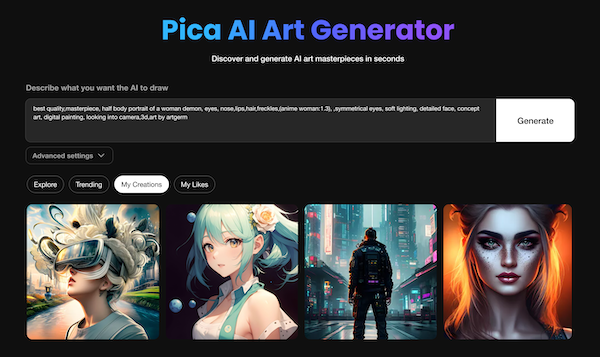
Here’s why we recommend Pica AI as the best AI image generator from text.
- Intuitive and user-friendly: With Pica AI, there’s no need to master complex text prompts or use special coding. Simply enter a description, and Pica AI will create beautiful pictures for you. (of course, accurate prompts yield more precise results)
- Rapid image generation: Pica AI art generator from text excels in generating images swiftly. Within a matter of seconds, your text is transformed into a visually stunning picture.
- Simplified one-click operation: Pica AI offers a user-friendly interface with a one-click operation. No need to join external Discrod groups or perform additional tasks.
- Free daily credits: Pica AI provides a daily credits, allowing users to generate AI images from text for free before making a purchase decision.
- High-quality images: The images generated by Pica AI are of exceptional quality, devoid of any watermarks. You can freely download and utilize them for your desired purposes.
- Prompt optimization suggestions: Pica AI goes the extra mile by providing auto suggestions for your text-to-image prompts. These recommendations assist you in generating even better and more refined images, enhancing the overall output quality.
- Multi-language support: Pica AI supports various languages, including English, Spanish, Japanese, Traditional Chinese, and more. This broad language compatibility ensures that users from diverse linguistic backgrounds can utilize this AI picture generator from text tool effectively.
- Preset AI ar styles: Pica AI offers a range of preset styles to elevate your AI picture generation experience. Styles such as cyberpunk, anime, 3D cartoon, landscape, oil painting, and sketch are among the supported options. Combine these styles with your text prompts to achieve the best results!
Apart from its text-to-image AI generator, Pica AI also offers additional tools that cater to diverse creative needs. These include AI art generator from photos, AI avatar generator, and more.
Now you have come to know that Pica AI is a really powerful AI text to image generator that is worth using. It is an excellent approach to experimenting with different art techniques or to creating one-of-a-kind and creative artwork. If you want to try Pica AI Art Generator, it is highly recommended to go to the website and give it a shot.

How To Use Pica AI Art Generator From Text
There are certain tips that are generalized in other AI drawing generators from text, and similarly, Pica AI Art Generator have also specific points to be noted down for a better experience. These points are:
- Make your description as specific as possible. The more precise and detailed your prompt, the better the generated image is likely to align with your expectations.
- Use keywords that characterize the art style you wish to create. If you want to make a landscape picture, for example, you may add keywords like “forest,” “mountains,” or “river.”
- Adjectives can be used to define the mood or atmosphere you want to create. You may, for example, employ words like “peaceful,” “tranquil,” or “mysterious.”
- Experiment with different descriptions to see what happens.
After knowing about the text to image AI generator, Pica AI, it’s obvious as a reader you are interested to know the proper way how to use the Pica AI art generator from the text. Here are the simplified way presented below.
Step 1: Enter a text prompt
On ther Pica AI online website, enter a descriptive text prompt that conveys exactly the image you want to generate.
- You can enter any styles you like, including abstract, impressionist, ink, oil, pixel, drawing, anime, watercolor, etc.
- You can also add instructions like shooting angles (bird’s eye view, distant view), desired colors, photographic photo words (HDR effects), time and age, etc. if you want to make your photos more sophisticated.
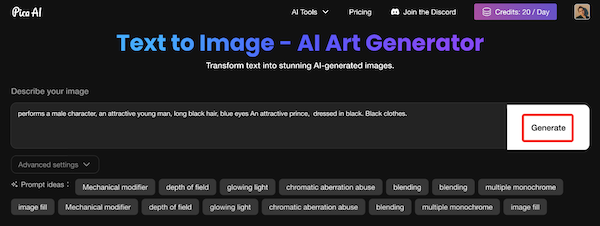
Step 2: Click the Generate button
Once you’ve entered the text prompt, click the “Generate” button. The AI model will analyze your input and produce an image based on its interpretation. The whole process takes only a few seconds.
Step 3: Review the AI generated image
If you are satisfied with the generated AI image, you can download it to your device for further use. If you want to make adjustments or generate a different version of the image, you can choose to regenerate it by modifying the text prompt or selecting an art styles provide by Pica AI.
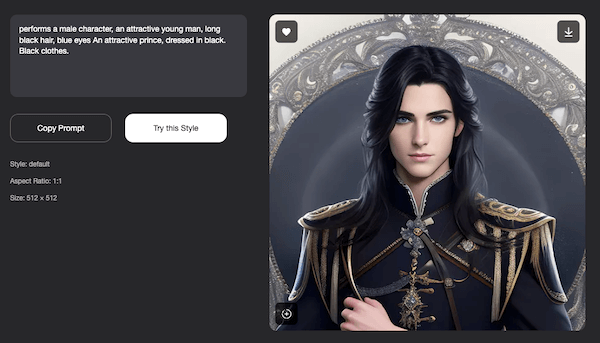
That’s it, here you get the full benefits of a free AI image generator from text. There are no long, complicated, and technical steps to be learned for using this amazing too.
Although there has been advancement in this area, there are still difficulties like producing extremely detailed or photorealistic images from text. However, AI picture generator from text has a huge scope. Among many, there is Pica AI that synthesis from text leads to a bright future in many fields and can be a useful tool. Try it today.
Other Questions You May Have
Pica AI provides daily free credits for generating AI pictures. If you exceed this quota and wish to continue generating more images, you may need to purchase one of the subscription plans, which provide additional usage credits.
Yes, Pica AI is designed to be compatible with various devices, including laptops and tablets. Whether you’re using a desktop computer, a laptop, a tablet, or even a smartphone, you can access Pica AI through its online website.
No, AI image generators can also be used for tasks like style transfer, where one image’s style is applied to another, or image editing, where a preexisting image can be modified in a specified way.
Yes, Pica AI art generator offers options to select different styles or themes for the generated images. Users can choose from a variety of presets or customize the style parameters to achieve their desired artistic outcome.
AI art generators from text are innovative tools that utilize artificial intelligence algorithms to generate visual artworks based on textual input. These systems employ advanced deep learning techniques, such as Generative Adversarial Networks (GANs) or Variational Autoencoders (VAEs), to convert textual descriptions into visually appealing images.
The process typically involves training the AI model on vast datasets of paired images and corresponding text descriptions. The model learns to understand the relationships between the textual cues and the visual elements of the images during this training phase.
When a user provides a text prompt, the AI image generator interprets the input and generates an image that represents the content or concept described in the text. This is achieved by the model’s ability to generate pixel-level details and make decisions about color, shape, texture, and other visual attributes based on the learned associations between text and images.
It’s important to note that the quality and accuracy of the generated images can vary depending on factors such as the size and diversity of the training dataset, the complexity of the text prompt, and the architecture and parameters of the AI model.
Tip: How To Write A Good Prompt for AI Image Generator
Writing effective AI art prompts can help you generate more accurate and desired results. Here are some tips to help you create effective prompts when using the AI text to image generator:
Be specific: Provide clear and specific instructions in your prompt. Instead of a vague description like “a beautiful landscape,” try to include specific details such as the type of landscape (e.g., beach, mountains, cityscape), the elements you want to be present (e.g., vibrant colors, cyberpunk surreal atmosphere) or the style you prefer (e.g.,oil painting, watercolor, HD realistic).
Use descriptive language: Use descriptive and vivid language to convey the mood, style, or theme you want in your AI-generated art. Think about the emotions or visual elements you want to evoke and express them in your prompt. For example, instead of saying “a sunset,” you could say “a breathtaking sunset with vibrant hues of orange and purple reflecting on calm waters.”

Separate the elements: When constructing AI art prompts, it’s important to separate the elements with commas. This practice not only helps the model comprehend your prompt more effectively but also assists in organizing your own thoughts and enhancing clarity.
Provide reference images: If you have specific reference images that capture the style, composition, or elements you want in your AI-generated art, upload them to Pica AI Art Generator. This can help the AI model better understand your vision and generate results that align with your expectations.
Experiment with variations: Don’t be afraid to experiment with different prompts and variations. Try altering the wording, emphasizing certain aspects, or exploring different styles or themes. This can lead to diverse and unique results, allowing you to explore the capabilities of the AI art generator.