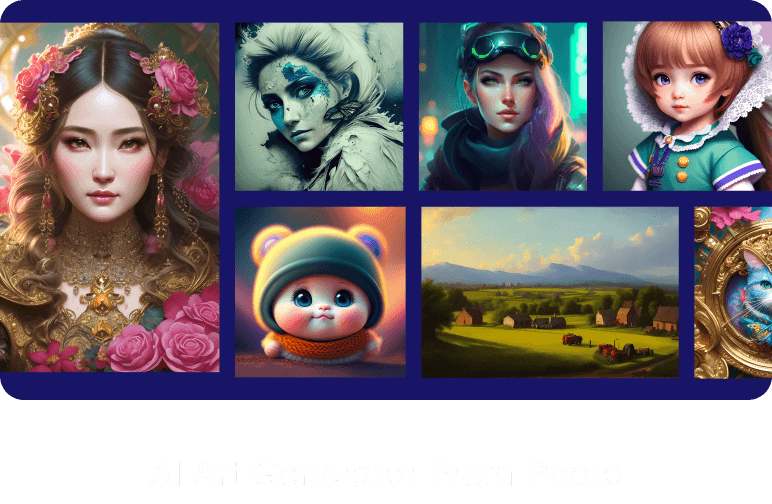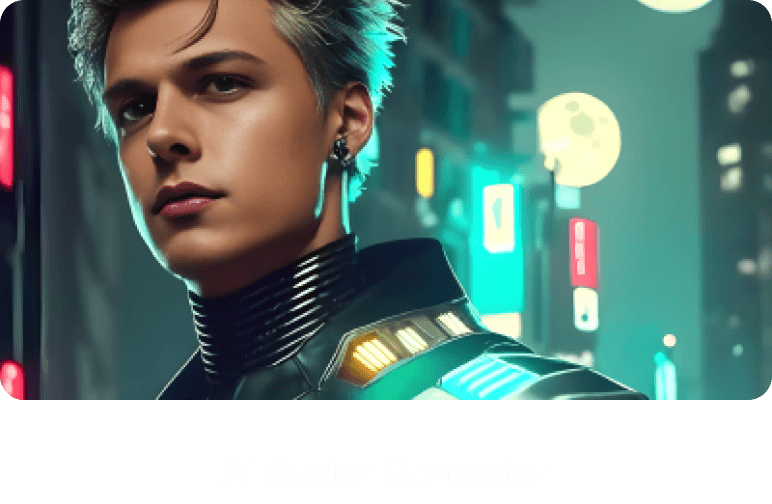10 Best Free AI Image Generators You Can Try in 2023
Jun 17, 2023Several industries including entertainment, gaming, design, and advertising, have been transformed by AI image generators. They have created new avenues for artistic expression and are always improving to deliver increasingly more precise and eye-catching results.
AI image makers create realistic, high-quality images from scratch or based on text prompts using sophisticated algorithms and deep learning approaches. While it’s true that there aren’t many free AI image generators out there, as generating AI images requires certain computing power, most of them provide free credits to get started. To simplify all things, this article has provided insight into the latest and best AI picture generators that you try out for free. Feel the joy of witnessing the transformation of a loved one or yourself into an anime character. Start your path of creative expression right away by downloading.
List of 10 Best AI Image Generators
Take your time to try the best AI image generators mentioned below for free. Decide for yourself if they meet your needs before making a purchase decision.
- Pica AI Art Generator
- DALL·E AI
- Midjourney
- Artguru
- Nightcafe
- DreamStudio by Stability AI
- Dream AI by Wombo
- Fotor
- Canva
- Deep Dream Generator
1. Pica AI Art Generator
Pica AI Art Generator is a convenient web-based platform that empowers you to effortlessly generate AI images using either text prompts or image prompts. It offers a wide range of advantages that make it the top choice among AI picture generators. With Pica AI, you can explore, create, save and share AI-generated content without limitations. Whether you’re an artist seeking new inspiration, a designer for a marketing company, or simply someone who enjoys exploring the endless possibilities of AI, Pica AI empowers you to unleash your imagination and bring your ideas to life.
No special skills or painting experience is required for using Pica AI. All you need to do is enter a few words or upload an image, and watch Pica AI work its wonders, transforming your input into stunning AI artwork. .
With its advanced algorithms and cutting-edge image generation technology, Pica AI surpasses other AI image generators in terms of quality and artistic expression.
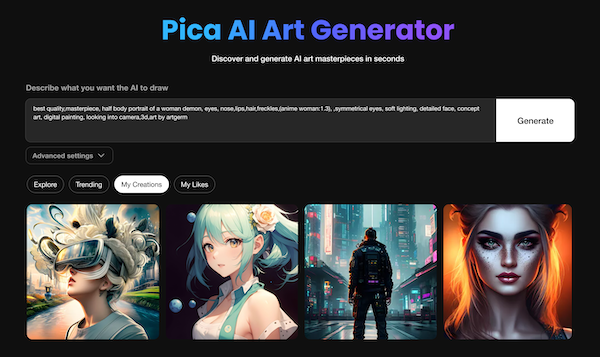
Benefits of using Pica AI to generate AI images
- Free trial with 5 AI images per day.
- Pica AI offers the flexibility to create images from both text prompts and existing images.
- A wide range of preset styles is available to choose from, from classical oil painting to digital art, from cartoons to futuristic cyberpunk style.
- Its intuitive interface and easy-to-use features make it accessible to users of all skill levels.
- Efficient and rapid AI production to save your time.
- Advanced algorithms to generate AI images of high quality.
- Pica AI generated images can be downloaded, shared, and used for both personal and commercial purposes.
Limitations of Pica AI Art Generator
- The photos’ quality can differ. Depending on how complex the prompt description is, Pica AI Art Generator can produce images of varying quality.
- As of now, no built-in image editing tools are available, which means you cannot directly modify the generated AI images.
Pricing & plans
- Free trial: Yes, 5 free credits every day, and one AI image per credit.
- Basic plan: Get 100 credits for $1.99.
- Premium plan: Get 1,000 credits for $5.99.
- Pro plan: Get 12,000 credits for $59.99.
Compared to other AI image generators, Pica AI offers a membership that is more affordable, allowing you to enjoy its features at a lower cost.
2. DALL·E AI Image Generator by OpenAI
The OpenAI-developed large language model (LLM) DALL·E can produce images from text descriptions. It was initially announced in 2021 and is currently being worked on.
DALL·E is able to create images of everything that can be described in words because it was trained on a sizable dataset of both text and images. Although still in beta, DALL·E has the power to completely alter how we produce and utilize images. New forms of entertainment, design, and art might be produced with it.
You need to sign up for an OpenAI account and complete phone verification to start using DALL·E. Enter the prompt words on its homepage, then click the Generate button, and after a while, you’ll have four AI-generated images to choose from. In addition, you can also experience its advanced technology by using products integrated with DALL·E API. For example, Microsoft introduced DALL E into a new graphic design application called Designer to help users create professional-quality social media posts, Invitations, digital postcards, graphics, and more.

Benefits of using the DALL·E AI Image Generator
- DALL·E incorporates highly advanced language understanding models, enabling it to generate high-quality AI images from prompts.
- It generates 4 pictures with similar themes for you to choose from at one time.
- DALL·E 2 introduces a new editing mode that allows you to make secondary modifications to AI-generated images. This includes the ability to add or remove specific elements, giving you more control over the end result.
Drawbacks of the DALL·E AI Image Generator
- Using DALL·E to generate AI pictures requires a certain level of technical understanding and familiarity with the platform.
- DALL·E may not be available in certain countries and regions.
- DALL·E has a strict policy regarding AI image generation. Images that depict violence, adult content, political figures, or public figures are not allowed.
- DALL·E’s credit prices may be slightly higher compared to other AI image creators.
Pricing & plans
- Only users who signed up to use DALL·E before April 6, 2023 can get free 50 credits.
- You can buy every 115 credits for $15.
3. Midjourney
Midjourney is an intuitive and robust AI image generator that allows you to effortlessly create stunning images by simply providing text prompts. By specifying the desired style, theme, scene, and other relevant keywords, the Midjourney AI image creator will generate 4 unique images based on your description.
To start using Midjourney, you’ll need to register a Discord account first and join the official server for Midjourney. Once you’re on the Midjourney website, click the “Join the Beta” button to open the Discord invitation link and then choose any Newbies group. To start the AI image generation, simply type “/imagine” in the chat box and hit the spacebar. From there, you can enter the specific picture style and content you desire for the AI robot to create. Prepare to be amazed as you witness the emergence of stunning artworks crafted by Midjourney’s AI algorithms.
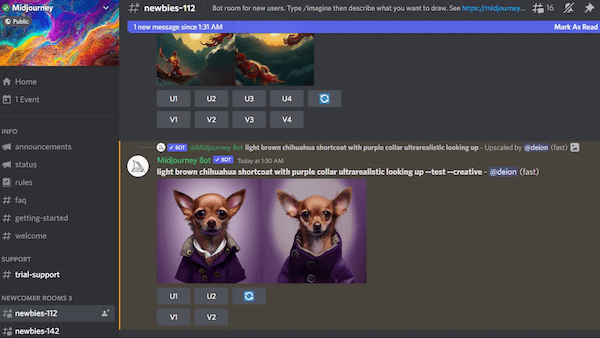
Benefits of using Midjourney
- The artwork Midjourney generates is visually stunning and highly engaging. It often doesn’t require any further modifications, and you can use it directly for various purposes such as illustrations, covers, and more.
- It supports a wide range of art styles, so you can create almost anything from text regardless of your actual art skills.
- Its advanced AI-powered algorithms are constantly learning and updating.
Drawbacks of using Midjourney
- Midjourney operates exclusively on the Discord platform, and there is no dedicated online website or app available.
- In the trial version of Midjourney, you will be making requests alongside other users in the chat. You will constantly see hundreds of messages with AI images popping up on the screen.
- The pictures you generate are public. If you want to hide them, you need to purchase the Midjourney Pro plan, which includes the Stealth Mode feature.
- It requires a certain level of technical expertise and familiarity with using prompts to guide the AI image generation process.
Pricing & plans
- Free trial: Early adopters can create up to 25 images for free; however, now the free trial is no longer supported.
- Basic Plan: $10/month for 3.3 hours of GPU time.
- Standard Plan: $30/month for 15 hours of GPU time.
- Pro Plan: $60/month for 30 hours of GPU time.
4. Artguru AI Generator
Artguru AI is an AI image generator free website that creates images from text descriptions using artificial intelligence. Anyone can use this tool to produce photos of whatever they can think of. Simply enter a text description of the image you wish to produce into the Artguru AI image generator. Following that, the website will bring out an image based on your description. If you are not satisfied with the generated result, you can regenerate it in combination with the prompt optimization idea it provides.
In addition to text-to-image generation, you can also find other useful tools on Artguru, such as magic avatar generation. Simply upload your selfie and it will create a realistic AI avatar. At Artguru, you can explore the limitless potential of AI creation and unleash your imagination.
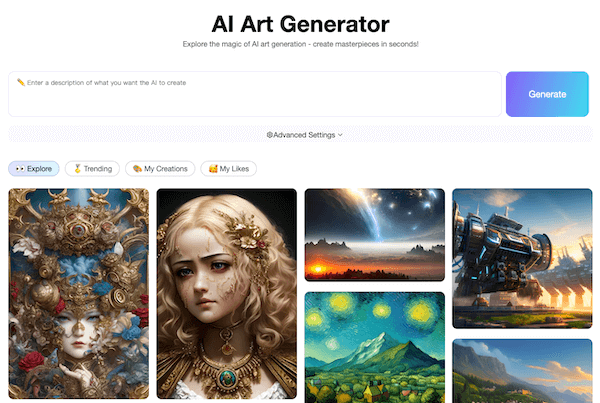
Benefits of using the Artguru AI image generator
- Artguru is designed to be user-friendly and perfect for beginners who want to explore the exciting world of AI creation.
- You won’t need to register or download an app to get started.
- You can access it from any device, anywhere and anytime. With this level of convenience, you can focus on your creative process without any limitations.
Drawbacks of using the Artguru AI image generator
- Some of its functions are still being developed and improved, so the quality of the generated pictures may not be very stable.
- Currently, a limited range of supported art styles is available.
Pricing & Plans
- Free trial: Each user has 2 free credits per day.
- Weekly plan: $1.99 and 100 credits per week.
- Monthly plan: $5.99 and 1,000 credits per month.
- Yearly plan: $59.99 and 12,000 credits per year.
5. NightCafe AI Art Generator
NightCafe Creator is an online AI picture generator that harnesses the power of artificial intelligence to produce stunning artwork in a matter of seconds. Initially, it started as a website focused on neural network-based style conversion, enabling users to upload their own photos and apply different artistic styles to generate stylized images. However, as AI technology progressed and user demands grew, NightCafe expanded its offerings by incorporating additional AI algorithms and functions such as text-to-image and DALL-E 2. This continuous development sets NightCafe apart from other AI image-generating tools, showcasing its advanced algorithms and extensive capabilities. Moreover, NightCafe offers a user-friendly experience that makes it especially attractive to beginners in the AI art field.
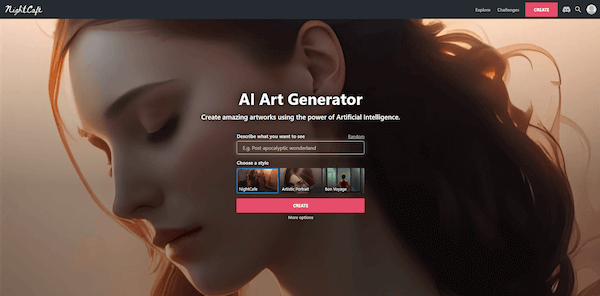
Benefits of using Nightcafe Creator
- NightCafe introduces a unique credit mechanism, allowing users to earn free credits by actively participating in community challenges.
- In the NightCafe creation panel, users have more customization options, such as the specific AI model to be used, the number of pictures generated at a time, and the preferred style theme.
- It allows users to batch download all generated images.
Drawbacks of using Nightcafe Creator
- The website displays advertisements, which can be disruptive to the user experience. To remove ads, users need to purchase the Pro plan.
- NightCafe’s image generation page is less convenient for users who prefer to create on their mobile phones or tablets. It is more suitable for creation on a computer or laptop.
Pricing & plans
- Free trial: first 5 credits are provided for free.
- Basic plan for AI beginners: $5.99/month for 100 credits.
- Standard plan for AI hobbyists: $9.99/month for 200 credits.
- Premium plan for AI enthusiasts: $19.99/month for 500 credits.
- Pro plan for AI artists: $49.99/month for 1,400 credits.
6. Dreamstudio by Stability.ai
DreamStudio AI Generator, developed by Stable Diffusion, is a cutting-edge generative AI web platform that specializes in text-to-image conversion. Powered by advanced natural language processing techniques, DreamStudio allows users to input prompts and generate highly realistic images based on the provided text. It goes beyond basic image generation by offering users additional input controls to fine-tune and customize the resulting images according to their preferences.
Although it is still in development, the DreamStudio AI Generator has the capacity to be a useful resource for creatives in the arts and steps to be the best AI image generator. It is a fresh approach to producing photographs that are both lovely and distinctive. Simply provide a written description of the image you wish to create into the DreamStudio AI Generator.
DreamStudio also provides picture editing functions. Users can easily convert their own images into various art styles based on AI algorithms, including pixel art, anime, and sketch styles.
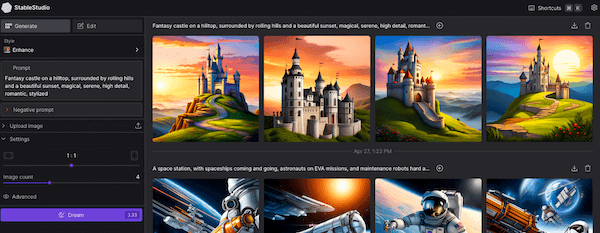
Benefits of using the DreamStudio (Stable Diffusion)
- As one of the major AI image generators, it still offers free credits and highly affordable pricing plans.
- DreamStudio delivers impressive results, generating high-quality images that meet user expectations and artistic preferences.
- It also offers a variant function that allows users to obtain the best results.
Drawbacks of using the DreamStudio (Stable Diffusion)
- Some users may find DreamStudio to be less intuitive or user-friendly, requiring extra effort to familiarize themselves with its functions and features in order to effectively produce images that meet expectations.
- The quality of the generated pictures may vary.
Pricing & plans
- Free trial: 25 credits for free, and it takes about 3.33 credits to generate a picture.
- Pro plan: $10 for additional 1,000 credits.
7. Dream AI Art Generator
Text-to-image AI called Dream AI Art Generator was developed by Wombo Dream Inc. It was published in 2022 and is now accessible on Google Play and the App Store, and it also has an online platform that allows you to generate images from text. All you need to do is to enter a prompt, pick an art style and watch Wombo Dream AI Art Generator bring your idea to life. From realistic paintings to abstract compositions, the Dream AI Art Generator is capable of creating a broad variety of artistic styles and visual effects. Artists and researchers can influence the output of the AI system to accomplish certain aesthetic goals by modifying the settings and training methods.

Advantages of Dream AI Art Generator:
- Wombo Dream provides multiple art styles to ensure that the generated images are of high quality.
- It has both mobile apps and web platforms, providing users with flexibility in utilizing AI image generation capabilities across different devices.
- Users can join the community where they can connect with fellow artists and enthusiasts, enabling them to share their AI-generated artwork, gain feedback, and inspire one another.
Limitation of Dream AI Art Generator:
- It may have certain limitations in comprehending text, which can impact the accuracy of the text-to-image generation.
- Both the apps and websites of the Dream AI Art Generator contain ads, and watermarks are applied to the generated images. These elements are intended to encourage users to go premium.
Pricing & plans:
- Free trial: You can generate around 15 images without any charge.
- Monthly plan: $9.99, includes all premium features.
- Annual plan: $89.99, includes all premium features.
- Lifetime plan: $169.99, includes all premium features.
8. Fotor AI Image Generator
Fotor was originally an online photo editing tool, now it has expanded its offerings to include an AI picture generator. Fotor utilizes advanced artificial intelligence technology to help users in creating stunning artwork. With it, users can easily enhance images, create posters, and now generate beautiful artwork using AI.
There are countless things you may make with Fotor, from lifelike drawings and oil paintings of people to surrealistic digital masterpieces. Additionally, users can upload their photos and use Fotor’s AI technology to effortlessly transform them into various artistic styles such as oil paintings, watercolors, cartoons, and sketches.
Fotor offers the flexibility to generate 1-6 images at a time from the input prompt, with subtle variations for each image. This feature saves time. However, it is important to note that Fotor consumes 1 credit per image generated, unlike Dell-E AI which generates 4 photos per credit.
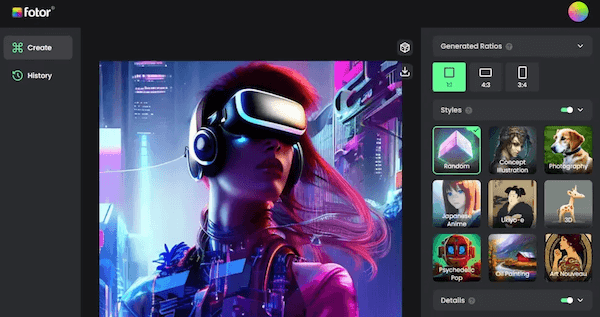
Advantages of Fotor AI Image Generator:
- Fotor serves as a comprehensive picture editing tool, allowing users to edit the generated AI artwork further.
- Its easy-to-use interface makes the image generation process intuitive. The quality of the generated images is also commendable.
- Fotor has a substantial user base worldwide, indicating its popularity and trustworthiness.
Limitation of Fotor AI Image Generator:
- Weaker performance in generating artwork of landscapes and objects
- Each time the Fotor AI art generator produces images, the style may exhibit similarities, potentially limiting the diversity of artistic outcomes.
- Pricing can vary based on different products and services., and you may find it necessary to purchase more than one pricing plan or service to effectively meet your needs.
Pricing & plans:
- Free trial: 5 credits for free
- $9.99/month for 200 credits
- $19.99/month for 500 credits
- $39.99/month for 1,000 credits
- $59.99/month for 2,000 credits
9. Canva AI Image Generator
Canva aims to provide customers with an extensive collection of design templates, graphic components, and tools to facilitate the creation of unique designs for various purposes, such as social media posts, presentations, marketing materials, and more. In line with this goal, Canva offers an AI image generator that generates pictures based on text descriptions. This feature allows users to create visually compelling images that can be used for other Canva design projects.
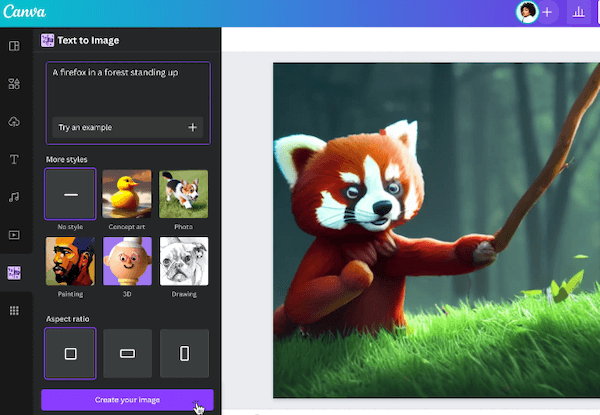
Advantages of Canva AI Image Generator:
- You can utilize this free AI picture generator without any additional cost.
- You can choose an existing Canva design project or create a new one, and utilize the AI text-to-image generator to create image material that meets business needs.
- Canva allows users to share permissions with others and invite them to collaborate on design projects.
- A collection of editing tools and filters that can be used to enhance AI images.
Limitation of Canva AI Image Generator:
- Canva’s focus extends beyond AI image generation, and it is not a specialized platform in this specific area. As a result, it may have limitations when it comes to understanding complex text instructions and producing high-quality images.
- The art styles provided by Canva come in the form of filters rather than offering the same level of artistic transformation as dedicated AI art generators mentioned previously.
Pricing & plans:
- Free trial: A free trial period for the first 30 days.
- Pro plan: $12.99 paid monthly or $119.99 paid annually.
10. Deep Dream Generator
With Deep Dream Generator, you create unusual and visually attractive photographs without requiring a deep understanding of machine learning methods.
This website allows users to create amazing photographs and share them with other explorers and artists with similar interests. Users can quickly create beautiful and spectacular artwork with the help of the Deep Dream Generator. Increasingly, photographers, artists, and hobbyists are enamored with Deep Dream for exploring deep learning’s creative possibilities.
The tool gives you three modes of art generation and some advanced controls that you can customize and refine your art.
- Text 2 Dream: Turn text input into images.
- Deep Style: Generate images by utilizing base images as a reference.
- Deep Dream: Generate abstract and psychedelic art, often with intricate patterns, vibrant colors and dreamlike quality.

Benefits of Deep Dream Generator
- It delivers beautiful and unusual images, enabling users to turn their photos into bizarre and fantastical creations.
- It has different styles, settings, and image generation modes.
- It provides a forum for artistic experimentation and expression. Users can share their creations, connect with other artists, and engage in social interactions.
Limitation of Deep Dream Generator
- Deep Dream Generator provides customization options, but the results can still be unpredictable.
- Limited comprehension of text prompts. This limitation can affect the accuracy and relevance of generated images based on textual instructions
- Some may find Deep Dream’s work nightmarish and eerie.
Pricing & plans:
- Free trial: The first 20 energy points are given away for free, and each image generated requires 5 energy points.
- Energy pack: $9 for 300 energy points; $19 for 800 points; $39 for 2,000 points; $79 for 5,000 points.
- Monthly plan: $19 for 120 energy points; $ 39 for 250 points; $99 for 750 points.
AI Image Generator FAQs
An AI image maker, also known as an AI image generator or AI-powered image creator, can generate images based on various inputs, such as textual descriptions, existing images, or a combination of both. These systems can mimic artistic styles, generate realistic or abstract images, or even transform images in novel and creative ways. By leveraging the power of AI, image makers can automate the process of image creation and provide users with a wide range of possibilities for generating visual content.
No, it’s not complex. Many people think it’s created as Artificial Intelligence (AI), which is a technical outcome and requires proper knowledge to use. In reality, AI image generators are user-friendly.
The best AI image generator can vary depending on individual preferences and specific requirements. There are several AI image generators available, each with its own strengths and limitations.
1. Pica AI Art Generator
2. DALL·E AI
3. Midjourney
4. Artguru
5. Nightcafe
6. Stability.ai (Stable Diffusion)
7. Dream AI by Wombo
8. Fotor
9. Canva
10. Deep Dream Generator
In conclusion, artificial intelligence (AI) image creation has revolutionized digital art and creative expression. It produces realistic and visually appealing images from scratch. They may imitate many artistic idioms, produce fresh, inventive graphics, and even help with image modification and transformation. Give a try to free AI image generator, and enjoy the new technology of the new era.