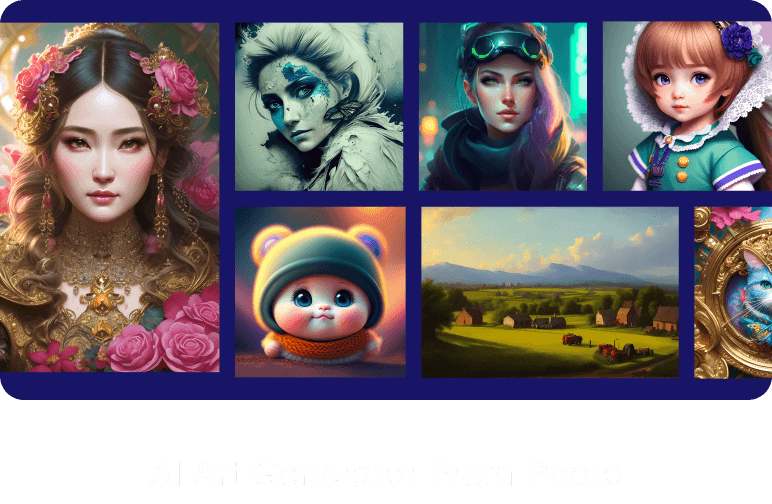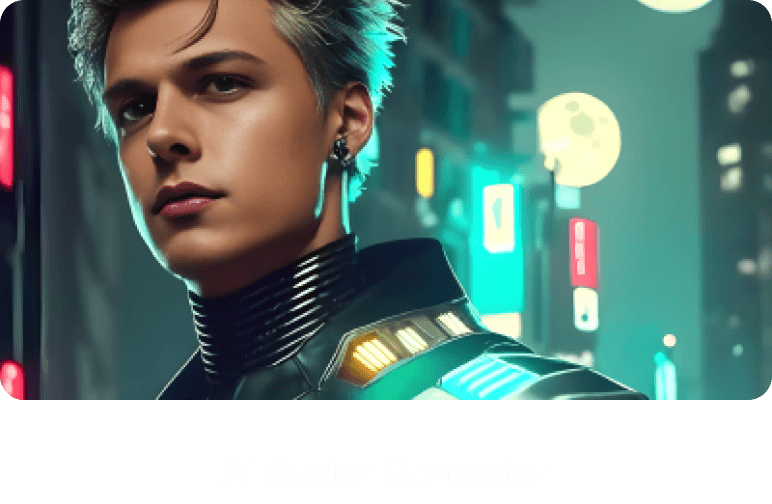How to Create Your Own Avatar that Looks Like You
Jun 28, 2023In today’s digital age, avatars have become an integral part of our online presence, especially with the emergence of the Metaverse. Having a unique and visually appealing avatar is essential for expressing one’s identity and standing out on various social media platforms.
With the advancements in AI technology, creating personalized and realistic avatars has never been easier. In today’s article, we will discuss how to make your own avatar with the best AI avatar generator app. You can explore various versions of yourself and create avatars that truly represent your unique personality. So, stick with us as we delve into the realm of AI-generated avatars and unlock infinite possibilities for self-expression in the digital world.
Pica AI Magic Avatar App – Best AI Avatar Generator
Pica AI is a versatile AI art generator that offers a range of exciting features, allowing users to generate AI images based on text prompts or photo prompts. Additionally, Pica AI offers the Magic Avatar app, which creates incredibly realistic avatars from your selfies. You don’t need any specialized knowledge or expertise to use Pica AI because it is a very simple-to-use tool.
Pica AI Magic Avatar app is an AI avatar generator and allows you to create multiple style avatars of yourself. The app is available for download on iOS. However, Android users still have to wait for the Android version of the Pica AI Magic Avatar app.

You can create realistic avatars with the AI technology working behind the app. The AI technology analyzes the face features very closely and creates real-looking avatars that are fun to use on different social media platforms. All you have to do is upload your selfie photos, select which avatar style you want to adopt (e.g. Spider-Gwen, Pirates of the Caribbean, Superhero), and transform your normal-looking photo into a virtual avatar.
The best part is that Pica AI generates at least 50 AI avatars at a time. This ensures you have plenty of options, enabling you to find the perfect avatar that best represents your unique personality and style.
How to Create Your Own Avatar and Stand out on Social Media?
Already excited about the AI art generator to create your own superhero avatar? We will walk you through the step-by-step guide on how to make an avatar that looks like you with Pica AI Magic Avatar app:
Step 1: Install The Magic Avatar App
Go to the App Store on an iOS device and search for Pica AI Magic Avatar app. Alternatively, you can also get to the app link from here. Install the application on your iOS device and launch it.
Step 2: Upload Your Photos
After launching the app, navigate to Create Magic Avatar button and click on it. You will need to upload around 10 to 20 clear selfies of yourself for the app to generate your realistic avatar from the photos.
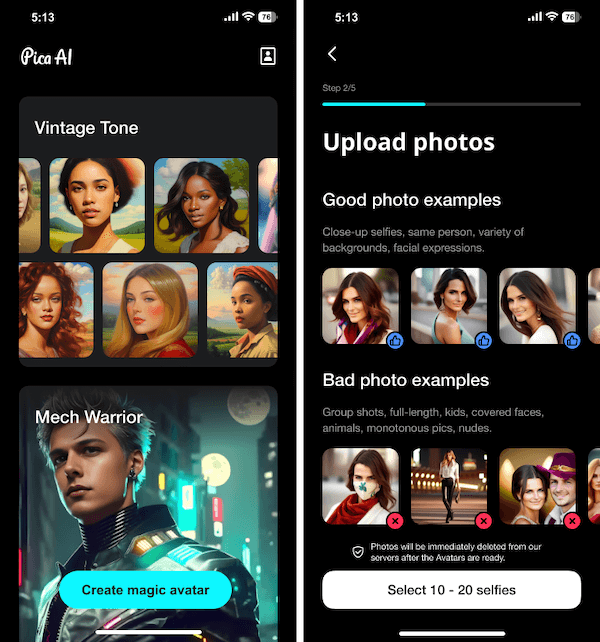
Tips For Uploading
Here are tips you need to consider when uploading your photos for avatar generation:
- Choose pictures that are not blurry and clearly show your features.
- All the uploaded photos should be captured in well-lit surroundings for better assessment and realistic avatars.
- Upload a maximum number of selfies to make your own avatar that looks more accurate.
Step 3: Select Avatar Style
Once you have uploaded your photos to create a realistic avatar, you will have to select the avatar style you want to adopt. You can navigate through different available styles and finalize the one you want to go with.
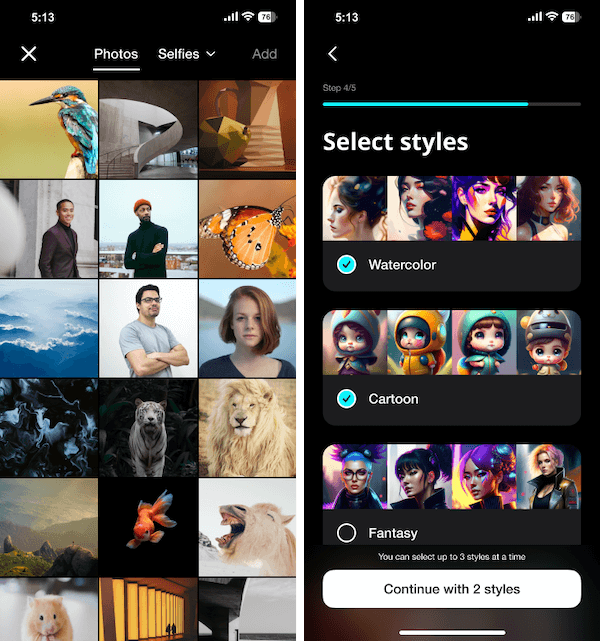
Step 4: Generate Your Avatar
Finally, you have to click on Generate Avatar button for the AI realistic avatar maker to start processing your selfies and analyze your facial features to create yourself avatars. The app will take a few moments before you can see the final results.
Step 5: Save Your Avatar for Using as Profile
If you’re satisfied with the generated avatars, you can download it to your device or directly share it on different social media platforms. That’s it.
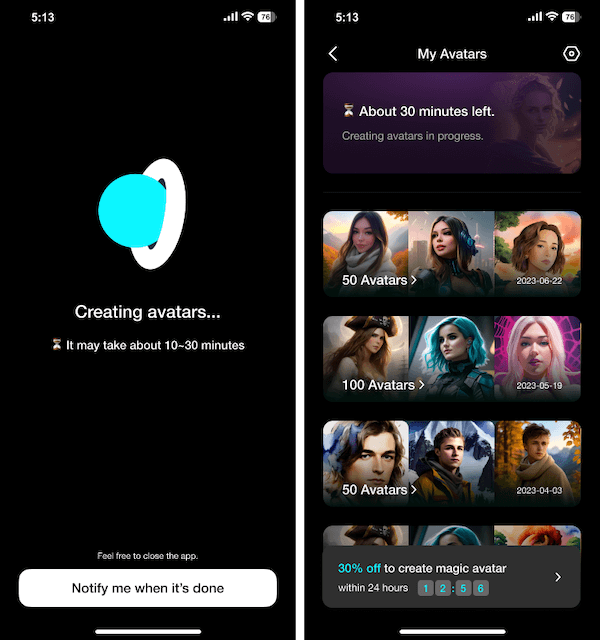
By following these steps, you’ll be able to create a collection of personalized AI avatars that truly like you and allow you to express yourself in the digital world.
Features and Benifits of the Pica AI Magic App
- Create realistic avatars in various art genres and personalized styles.
- The quick transformation of your photos into high-quality 3D avatars.
- Utilizes advanced AI algorithms and machine learning to analyze your facial features and create lifelike avatars that resemble you.
- The app generates at least 50 avatars for you to choose from, each with different poses, styles, and expressions.
- Share your avatars directly on social media platforms like Twitter, Facebook, Instagram, TikTok, etc
Pricing for the In-app Purchase
Generating AI avatars requires huge computational resources, and therefore, Pica AI Magic Avatar app does not offer its services for free. It provides several pricing plans to meet the diverse needs of its users. The available pricing plans are as follows:
- $3.99 for making 50 unique AI avatars
- $5.99 for making 100 unique AI avatars
- $7.99 for making 200 unique AI avatars
FAQs on Creating Your Own Avatars
There are several applications available on Play Store and App Store that allow you to create yourself avatars. For instance, Pica AI Magic Avatar, which is an AI-powered app that generates realistic avatars. You can upload your selfie and choose from various avatar styles and poses. The app uses advanced AI technology to create high-quality avatars.
If we talk about the best AI avatar generator, look no further than Pica AI Magic Avatar generator. The app is available on iOS devices, and its development is still underway for Android devices. You can choose from several available avatar styles and create your realistic avatar.
Pica AI app supports a good number of avatar styles from which you can choose when creating your own avatar. You can choose from 40+ avatar styles for male and female genders to create your realistic avatar.
To Sum Up
We have discussed how you can create your avatar with the AI-powered magic avatar generator. Pica AI Magic Avatar app is available for iOS users at the present moment. However, the development team is still working on the Android version of the Pica AI Magic Avatar app.
Whether you’re a social media enthusiast, a gamer, or a content creator, having a striking avatar can enhance your online presence and help you connect with others in the virtual realm.