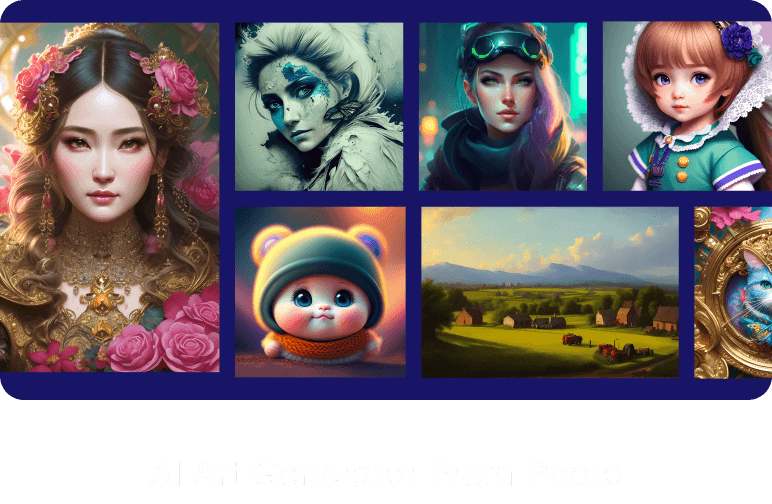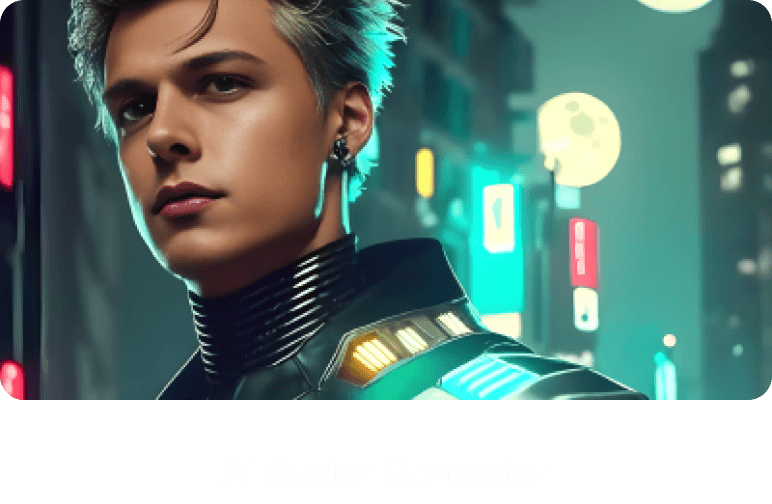How to Make AI Art: A Beginner’s Guide
Jul 11, 2023Artificial intelligence (AI) has transformed several industries, including the arts. Artists can make art with AI to create amazing pieces of art that would have been difficult to make by hand. You may unleash your artistic potential and produce captivating compositions that resonate with viewers by grasping the concept of AI art, selecting the correct AI tool, prepping your shot, and using the algorithms effectively. Accept the power of AI and embark on a creative journey with the limitless possibilities of AI art with the knowledge of how to make AI generated art.
AI art is often created by employing AI-powered tools and approaches to generate or enhance artwork. You will require an AI art generator, such as the Pica AI art generator, for this purpose.
We hope you will find this instruction useful for being enlightened on how to create AI art, whether you are a beginner or an experienced artist. So let’s get started!
What is Pica AI Art Generator and How Does it Work?
Pica AI Art Generator simply can be said as AI that makes art or broadly is an online tool that generates art from text prompts using artificial intelligence. It’s a fun way to test your creativity and discover what AI can accomplish. Anyone with an internet connection can use Pica AI.
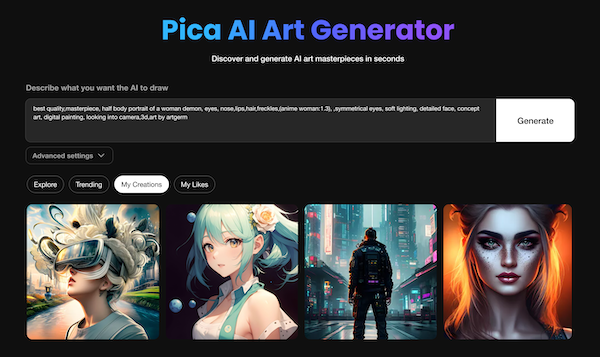
There are mainly two functions that make Pica AI peculiar to other AI art generators: whether you want something virtual from your described imagination text or from the picture you saved. These functions are:
Text-to-Image
Pica AI allows your imagination turned into an artistic creation with the text prompt. You can type the text and generate the image. Simply describe what you want as an AI image in the precise text. It’s good to include detail like the subject, the style, the scene, and the resolution in your prompt, you can also go for the advanced settings for more changes. Pressing on the ‘Generate’ button will let your text turn into a visually stunning AI image. Pica AI is the best AI art generator from text.
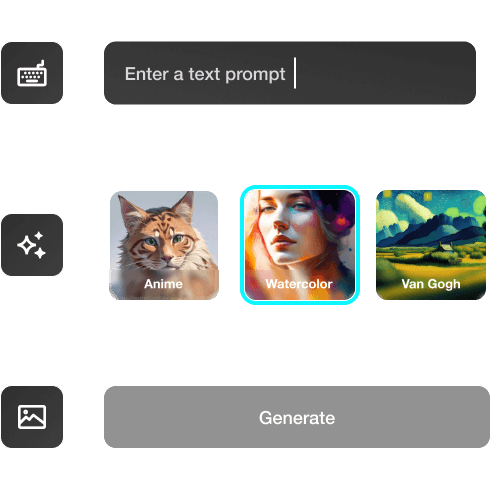
Photo-ino-Art
Easily transform photographs into Renaissance paintings, Impressionist paintings, and more. Upload the photo of your choice to the Pica AI image generator online site. Select your favorite AI art style like a sketch, oil painting, watercolor, or even futuristic cyberpunk. Press on the ‘Generate’ button and the app will analyze the photo and applies the advanced algorithms to create an artwork based on the chosen style, which makes it the best AI art generator from photo.
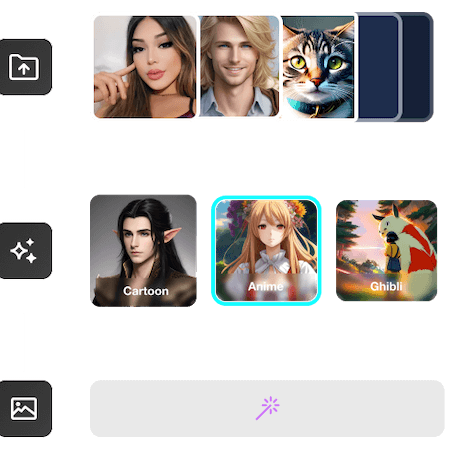
How does Pica AI Art Generator work?
You may be wondering how AI art maker works. Here is the answer.
- You provide a text or image prompt to the website.
- Pica AI Art Generator’s AI algorithms process the text or image prompt.
- Based on the language query, the AI algorithms generate an AI image.
- The photograph can be seen displayed on the website.
In summary, Pica AI will analyze your uploaded photographs and use complex algorithms to create one-of-a-kind AI-generated artwork depending on the style and language prompt (if provided). This could take a few seconds to complete.
After creating the AI art image, you can preview it and make any necessary changes.
A Detailed Guide on How to Generate AI Art Using Pica AI
Here are a few simple steps you can follow to make art with AI:
Step 1. Selection of the Input
First, you need to decide what type of input to provide to Pica AI Art Generator, it can be a text prompt, an image, or a combination of both, as these are all supported.
Type an exact sentence to describe your image in the input field. For example, enter “Portrait of a pretty young woman with magenta-lite pink hair, film grain, high quality, studio shoot”, “male anime character with fox ears and fox tail”, or “a landscape of a mountain with a sunset”.
Or,
Select the photo you want to turn into AI art and click the “Upload Image” button to upload it to the Pica AI website.
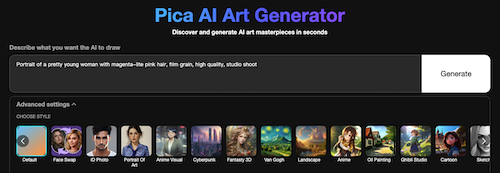
Step 2. Initiate the AI art generation process
After you upload a photo or describe the text prompt, click on the option ‘Generate’. The process will take a few seconds and the AI image is generated. Here you can further refine and customize the artwork.
Advanced Settings: You can modify various parameters or styles by going into its advanced settings such as choosing a specific art style, aspect ratio, and more.
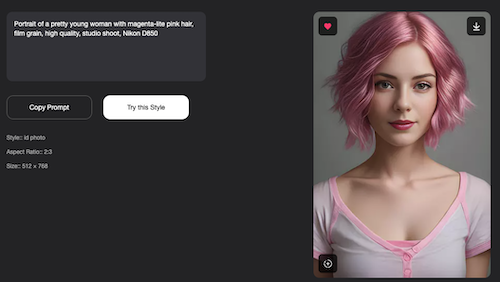
Step 3. Download and Share
After the final AI art is created, you can download as well as share it on various social media platforms.
That’s it, now you have learned how to make AI art. TThe steps of operation may appear straightforward, but it is important to note that the quality of AI-generated art largely relies on the prompt you provide. Experience and experiment with the new trend of the digital world with this wonderful tool – Pica AI Art Generator.
Some features of Pica AI Art Generator:
- It is completely free to use: Pica AI Art Generator is a free program that anyone with an internet connection can utilize, every day a user can create 5 AI pictures for free.
- A variety of styles are available: It can create artwork in various forms such as oil painting, watercolor, anime, realistic, and pencil sketch.
- Simple to use: It is really simple to use.
- Pica AI generator enables the user to effortlessly create images from text in high quality.
- Images can be downloaded without a watermark for free.
- Generated AI images in a short time.
- No need to have coding skills to use it.
- In Pica AI you can easily get access whether you are using a computer, smartphone, or tablet.
- It allows exploring more styles using text prompts.
To conclude, with a little creativity and experimentation, artificial intelligence can be used to generate incredibly unique visuals. This piece of article has opened about the best free AI art generator that you must pick up as a worthy choice utilizing your leisure time for fun and purposeful projects to wonderful results.
FAQs Related to AI Generated Art
A: Yes, there are some AI art generators that include free features or trials that allow you to create AI artwork for free. For example, if you use Pica AI, you can generate 5 art pictures for free every day.
A: The ownership and selling of AI-generated art can be a matter of discussion. AI art cannot be owned or copyrighted, ownership may be attributed to the designer or the person who trained the AI model in some situations. Whereas you can sell AI images, just understand the license your AI images are created under.
A: The specific steps and options may vary depending on the AI art tool or platform you choose. We recommend you use Pica AI Art Generator, and these are the general steps.
A: The specific steps and options may vary depending on the AI art tool or platform you choose. We recommend you use Pica AI Art Generator, and these are the general steps
Step 1: Upload the image to Pica AI.
Step 2: Adjust the settings like style and output.
Step 3: Generate AI artwork.
Step 4: Once the art is generated, you can assess it if any further adjustment is required.
It may vary as per personal preferences, but as per the features and functionalities it is highly recommended to use the Pica AI art generator that changes text-to-image and image-to-image with other ex